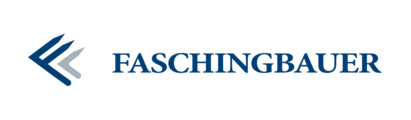Virtual Environments (Livehacking Screenplay)¶
First: Help¶
$ python -m venv --help
usage: venv [-h] [--system-site-packages] [--symlinks | --copies] [--clear] [--upgrade] [--without-pip] [--prompt PROMPT] ENV_DIR [ENV_DIR ...]
Creates virtual Python environments in one or more target directories.
positional arguments:
ENV_DIR A directory to create the environment in.
optional arguments:
-h, --help show this help message and exit
--system-site-packages
Give the virtual environment access to the system site-packages dir.
--symlinks Try to use symlinks rather than copies, when symlinks are not the default for the platform.
--copies Try to use copies rather than symlinks, even when symlinks are the default for the platform.
--clear Delete the contents of the environment directory if it already exists, before environment creation.
--upgrade Upgrade the environment directory to use this version of Python, assuming Python has been upgraded in-place.
--without-pip Skips installing or upgrading pip in the virtual environment (pip is bootstrapped by default)
--prompt PROMPT Provides an alternative prompt prefix for this environment.
Once an environment has been created, you may wish to activate it, e.g. by sourcing an activate script in its bin directory.
Setup¶
$ python -m venv my_env
$ tree my_venv/
my_venv/
├── bin
│ ├── activate
│ ├── activate.csh
│ ├── activate.fish
│ ├── Activate.ps1
│ ├── easy_install
│ ├── easy_install-3.8
│ ├── pip
│ ├── pip3
│ ├── pip3.8
│ ├── python -> /usr/bin/python
│ └── python3 -> python
├── include
├── lib
│ └── python3.8
... much ...
Hm. Looks like the Python environment has been duplicated.
bin/python,bin/pip,lib/python3.8Point paths to it?
⟶ activating
$ . my_venv/bin/activate
(my_venv) $
A-ha! Prompt.
What are the effects?
Python version sandboxed¶
(my_venv) $ type python
python is /home/jfasch/tmp/my_venv/bin/python
$PATH¶(my_venv) $ echo $PATH
/home/jfasch/tmp/my_venv/bin:...(original PATH)...
No
pip installed packages¶(my_venv) $ pip list
Package Version
---------- -------
pip 20.2.2
setuptools 41.6.0
Local Package Installation¶
(my_venv) $ pip install sklearn
Collecting sklearn
Using cached sklearn-0.0.tar.gz (1.1 kB)
Collecting scikit-learn
... roedel ...
(my_venv) $ pip list
Package Version
------------- -------
joblib 0.16.0
numpy 1.19.1
pip 20.2.2
scikit-learn 0.23.2
scipy 1.5.2
setuptools 41.6.0
sklearn 0.0
threadpoolctl 2.1.0
Freezing an Environment¶
Same information as in pip list (except pip and setuptools
which are built-in) …
(my_venv) $ pip freeze
joblib==0.16.0
numpy==1.19.1
scikit-learn==0.23.2
scipy==1.5.2
sklearn==0.0
threadpoolctl==2.1.0
Save to a file. Usually called requirements.txt, but not
necessarily so.
(my_venv) $ pip freeze > ~/tmp/requirements.txt
Destroying an Environment¶
(my_venv) $ deactivate
$ rm -rf my_venv/
Recreating an Environment¶
$ python -m venv my_recreated_venv
$ . ./my_recreated_venv/bin/activate
(my_recreated_venv) $
(my_recreated_venv) $ pip install -r ~/tmp/requirements.txt
... roedel ...
(my_recreated_venv) $ pip list
Package Version
------------- -------
joblib 0.16.0
numpy 1.19.1
pip 19.3.1
scikit-learn 0.23.2
scipy 1.5.2
setuptools 41.6.0
sklearn 0.0
threadpoolctl 2.1.0