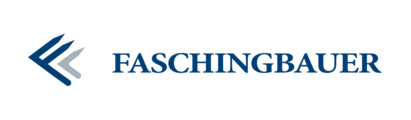String Formatting¶
C-Style Formatting (1)¶
Good old C: %[flags][width][.precision]type}
Good ol’ C |
Python |
Program¶
int i = 42;
float f = 3.14159265359;
printf("%07d, %8.4f\n", i, f);
Output¶
0000042, 3.1416
|
Same in Python, using the
% operator¶>>> '%07d' % 42
'0000042'
>>> '%07d, %8.4f' % (42, 3.14159265359)
'0000042, 3.1416'
|
C-Style Formatting: Conversions¶
Frequently used conversions …
|
String |
|
|
Single character |
|
|
Integer (decimal) |
|
|
Integer (octal) |
|
|
Integer (hexadecimal lowercase) |
|
|
Integer (hexadecimal uppercase) |
|
|
Floating point |
exponential format (lowercase) |
|
Floating point |
exponential format (uppercase) |
|
The |
C-Style Formatting: Flags¶
Frequently used flags …
|
Octal or hex integer conversions: |
|
Pad with ‘0’ characters |
|
Left alignment |
|
Print sign even if positive |
`` `` (space) |
Print space in place of sign if positive |
C-Style Formatting: Examples¶
>>> '%#5X' % 47
' 0X2F'
>>> '%5X' % 47
' 2F'
>>> '%#5.4X' % 47
'0X002F'
>>> '%#5o' % 25
' 0o31'
>>> '%+d' % 42
'+42'
|
>>> '% d' % 42
' 42'
>>> '%+2d' % 42
'+42'
>>> '% 4d' % 42
' 42'
>>> '% 4d' % -42
' -42'
>>> '%04d' % 42
'0042'
|
The format Method¶
Problems with C-style formatting
Not flexible enough (as always)
Positional parameters only
Parameter position must match occurence in format string
A better (?) way of formatting¶
>>> '0 {0:05d}, 1 {1:8.2f}, 0 again {0}'.format(42, 1.5)
'0 00042, 1 1.50, 0 again 42'
>>> 'a {a:05d}, b {b:8.2f}, a again {a}'.format(a=42, b=1.5)
'a 00042, b 1.50, a again 42'
More ⟶ RTFM